

Sony Disc Drive For PlayStation 5 Slim Consoles – White
ر.ق529.00 Original price was: ر.ق529.00.ر.ق519.00Current price is: ر.ق519.00.
ID: 24074
📦 Fast & Free Delivery | Cash on Delivery 💳
1 Year Warranty

Add a disc drive to your PlayStation®5 Digital Edition console (model group – slim).
Play PS5® games and a vast back catalog of supported PS4® titles on Blu-ray™ Disc. Enjoy watching movies and shows on 4K Ultra HD Blu-ray™ Discs, Blu-ray™ Discs, and DVDs.
Place your console on a soft cloth spread over a flat surface before attaching your disc drive.
Step 1
Go to the control center and select Power > Turn Off PS5. The screen goes blank, the power indicator flashes white, and then turns off.
Step 2
Remove the AC power cord and cables, and then wait for the PS5 console to cool down. The main unit of your console is hot immediately after use.
Step 3
Place the console with the bottom facing up and the front side facing you, and then remove the horizontal stand feet (short).
Step 4
Slightly lift the circle cover away from the console to detach its clips and remove it.
Step 5
Align the disc drive’s clips with the 2 holes (marked with an upside-down triangle), then firmly push in until you hear a “click”.
Step 6
Attach the circle cover and horizontal stand feet (long) included with your disc drive. Align the cover’s clips with the corresponding holes on the console and push in until you hear a “click”.
Step 7
Connect the AC power cord and cables, and then turn on the power.
- Keep the feet and cover you removed in steps 3 and 4 somewhere safe. They are needed to use the PS5 console without the disc drive attached.
- Internet connection required to pair disc drive and PS5 console upon set up.
Only logged in customers who have purchased this product may leave a review.
Related products
Adjustable Aluminum Laptop Stand with Cooling Fan – Ergonomic, Foldable & Portable | V4.1
ر.ق129.00Same Day Delivery Available!
SJGAM Retro Handheld R43 PRO Video Game Console 4.3 Inch 4K Screen Portable Pocket Video Player
Same Day Delivery Available!
PlayStation 5 Digital Edition Console – Two DualSense Wireless Controllers Bundle (model group – slim)
ر.ق1,589.00Same Day Delivery Available!
Sony PlayStation PS5 Disc Console Fortnite Bundle with Extra Dual Sense Controller
ر.ق1,780.00Same Day Delivery Available!

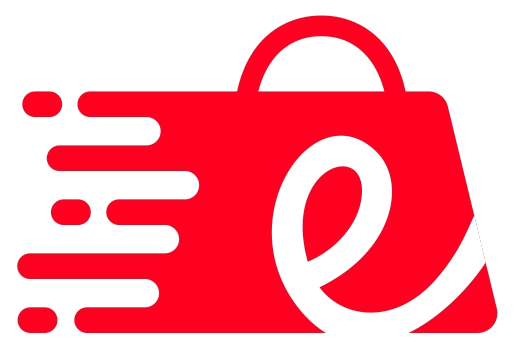




















Reviews
There are no reviews yet.